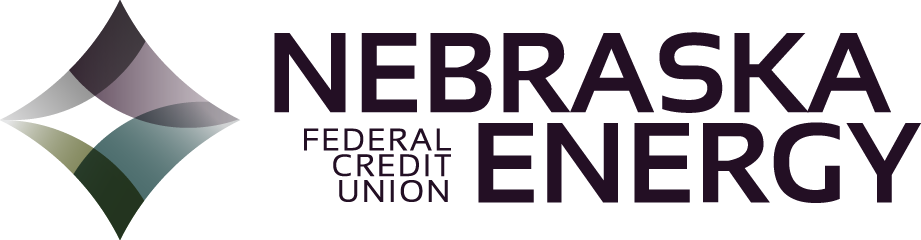Nebraska Energy Federal Credit Union SYSTEM UPGRADE
February 1, 2025 - February 3, 2025.
The credit union office will be closed on Monday, February 3, 2025.
This upgrade includes enhanced Online Banking and Mobile Banking App platforms providing user friendly navigation and added features.
|
SYSTEM UPGRADE SCHEDULE AND AVAILABILITY
|
||||||||||
|---|---|---|---|---|---|---|---|---|---|---|
|
| SYSTEM UPGRADE PREPARATION CHECKLIST | ||||||||||
|---|---|---|---|---|---|---|---|---|---|---|
|
| WHAT WILL YOU NEED TO DO AFTER FEBRUARY 3, 2025 |
|---|
| ONLINE BANKING - You will access the new online banking platform by clicking Secure Online Banking Login located on the homepage of the NEFCU website. Previously saved or bookmarked links will no longer function. |
|
MOBILE BANKING APP - You will be required to download our new app from the Apple App Store or Google Play.
|
|
USERNAMES and PASSWORDS will NOT convert to the new system. The first time you log on to the new online banking or mobile app platform, you will be required to:
|
System Upgrade FAQ's